How to make your first charge
After successfully connecting your Stripe account, you're just a few simple steps away from making your first charge using the Paid app. There are three distinct methods available for accepting payments, each designed to accommodate various scenarios and preferences.
Manual Charge
The manual charge method is the default option upon opening the app. This user-friendly process allows you to quickly receive payments.
- Open the app and select the manual charge option.
- Input the desired charge amount and click "next."
- Follow the prompts to input your client's card details. You can manually enter the information or use your device's camera for automatic data entry by tapping the camera icon.
Tap-to-Pay
Charge with tap-to-pay reader offers a convenient way to accept card payments.
- Access the app menu and choose the tap-to-pay option.
- Enable tap-to-pay and select a location or add a new one.
- After a brief connection process, you're ready to proceed.
- Enter the payment amount, click "next step," and follow the on-screen instructions.
Note that when restarting the app, a short connection delay might occur.
You can learn more about tap-to-pay here:
📲 Tap-to-pay on iPhone 📲 Tap-to-pay on Android

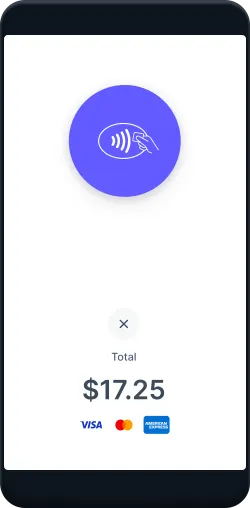
Card Reader
Charge utilizing a card reader allows for secure card payments, ideal for in-person transactions.
- Ensure you have a card reader; if not, you can order one from Stripe here.
- Access the app menu, choose "connect card reader"
- Select the card reader from the list, choose a location, and wait for the connection to establish.
- Once connected, you can start processing payments. Enter the charge amount, click "next," and follow the card reader's instructions.
Please note that similar to tap-to-pay, there might be a connection delay when restarting the app.
With Paid, accepting payments has never been more convenient. Choose from manual charging, tap-to-pay, or card reader options based on your requirements. Each method is designed to ensure a seamless and secure transaction process, catering to a wide range of scenarios. Whether you're new to the app or an experienced user, you'll find the perfect payment acceptance solution in Paid.