Tap-to-pay on Android
Tap to Pay on Android lets you accept payments directly using contactless technology on compatible Android phones and tablets. Reach Android’s broad user base on a wide variety of NFC-enabled and Google-certified devices.
Tap to Pay on Android is now available in:
- Australia 🇦🇺
- Denmark 🇩🇰
- Finland 🇫🇮
- France 🇫🇷
- Germany 🇩🇪
- Ireland 🇮🇪
- Italy 🇮🇹
- Netherlands 🇳🇱
- New Zealand 🇳🇿
- Singapore 🇸🇬
- Sweden 🇸🇪
- United Kingdom 🇬🇧
- United States 🇺🇸
- Austria (Beta*) 🇦🇹
- Belgium (Beta*) 🇧🇪
- Canada (Beta*) 🇨🇦
- Czech Republic (Beta*) 🇨🇿
- Luxembourg (Beta*) 🇱🇺
- Malaysia (Beta*) 🇲🇾
- Norway (Beta*) 🇳🇴
- Poland (Beta*) 🇵🇱
- Portugal (Beta*) 🇵🇹
- Spain (Beta*) 🇪🇸
- Switzerland (Beta*) 🇨🇭
*Beta version of a product, is a pre-release version that is made available to a limited number of users for testing and feedback.
How to connect
Charge with a tap-to-pay reader offers a convenient way to accept card payments.
- Access the app menu and choose the tap-to-pay option.
- Enable tap-to-pay and select a location or add a new one.
- After a brief connection process, you're ready to proceed.
- Enter the payment amount, click "next step," and follow the on-screen instructions.
Note that when restarting the app, a short connection delay might occur.
Please check the availability of tap-to-pay in your country here
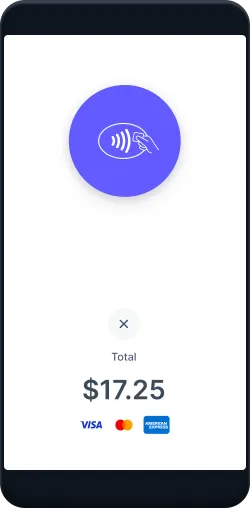
Supported devices
Android devices must meet all the following criteria or either reader discovery or the connection will fail:
- Contains a functioning NFC antenna and chipset
- Isn’t rooted and the device bootloader is locked and unchanged
- Runs a current version of Android (Android 10 or above)
- Uses Google Mobile Services
- Has a hardware-backed keystore
- A stable connection to the internet
The devices listed below are confirmed to meet the current hardware and minimum OS requirements. Device and operating system requirements might change in the future due to new security requirements.
Pixel, Pixel XL, Pixel 2, Pixel 2 XL, Pixel 3, Pixel 3 XL
Pixel 4, Pixel 4 XL, Pixel 5, Pixel 6, Pixel 6 Pro, Pixel 7, Pixel 7 Pro
Pixel 3a, Pixel 3a XL, Pixel 4a, Pixel 5a, Pixel 6a, Pixel 7a
Samsung
Galaxy A12, Galaxy A13, Galaxy A14
Galaxy A21, Galaxy A21s, Galaxy A22, Galaxy A23, Galaxy A24
Galaxy A32, Galaxy A33, Galaxy A34
Galaxy A41, Galaxy A42
Galaxy A51, Galaxy A52, Galaxy A53, Galaxy A54
Galaxy A70, Galaxy A70s, Galaxy A71, Galaxy A72, Galaxy A73
Galaxy S9, Galaxy S10, Galaxy S20, Galaxy S21, Galaxy S22, Galaxy S23
Galaxy Note9, Galaxy Note10, Galaxy Note20
Galaxy Tab Active2, Galaxy Tab Active3, Tab Active4 Pro
Oppo
A5, A9, A16s, A54s, A73, A74, A94, A96
Reno2, Reno3, Reno4, Reno5, Reno6, Reno7
Find X2, Find X3, Find X5
OnePlus
5, 5T, 6, 6T
7, 7 Pro, 7T, 7T Pro
8, 8 Pro, 8T, Nord, 9, 9 Pro, 9RT, 9R
10 Pro, 10R
Nord CE, Nord 2, Nord CE 2, Nord N10, Nord N20, Nord N200
Xiaomi
Mi 8, Mi 9, Mi 9T, Mi 10T
Mi Note 10
Redmi 9, Redmi 9T, Redmi 10, Redmi 11T
Redmi Note 9, Redmi Note 10, Redmi Note 11, Redmi Note 12
Poco X3