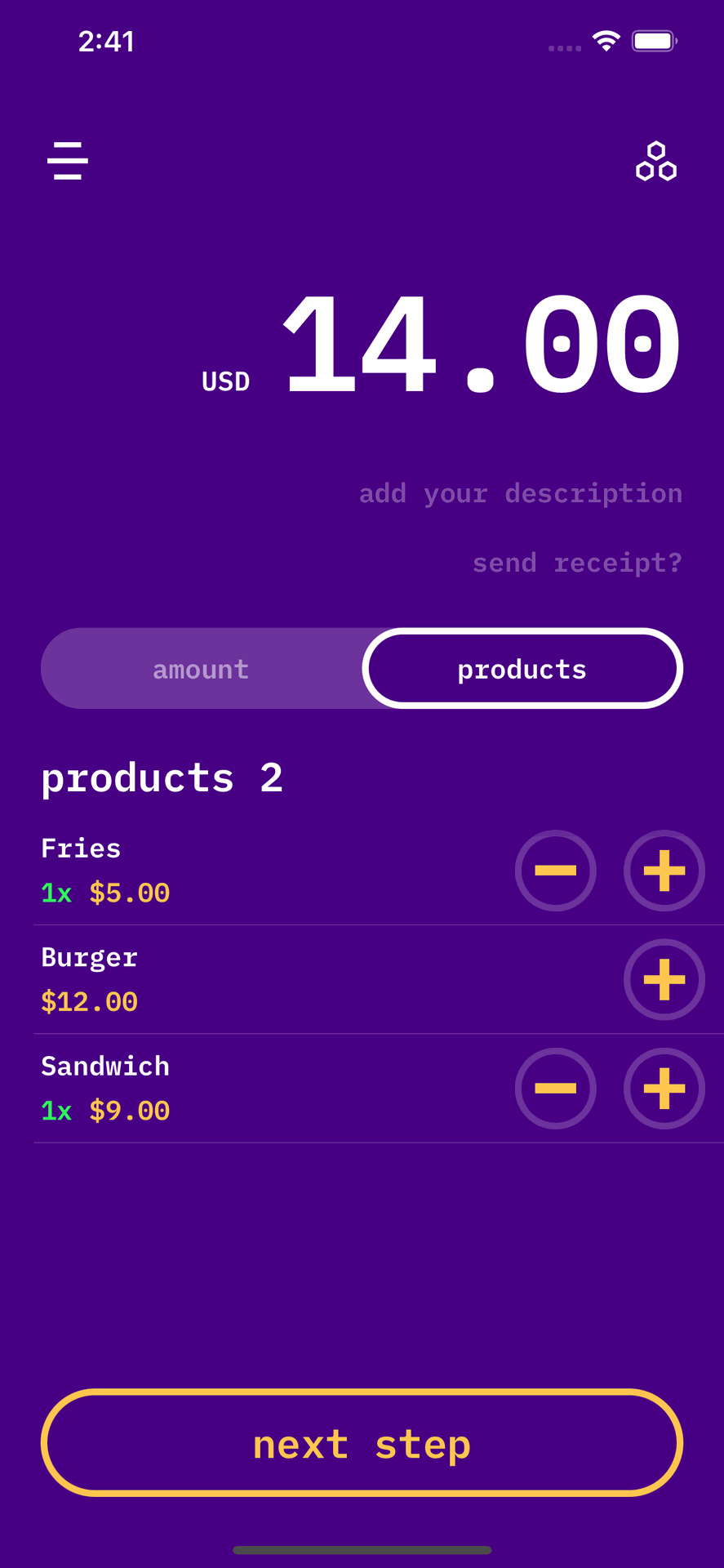Products
🛍️
Products
The "products" feature allows you to predefine your products, and select the quantity needed for each transaction, with the total automatically calculated.
To add product:
- Access the Feature Menu positioned at the top right corner of the interface.
- Tap on the "products" menu.
- Tap on "add new product".
- Enter the name of the product and the amount
- Repeat for all your products
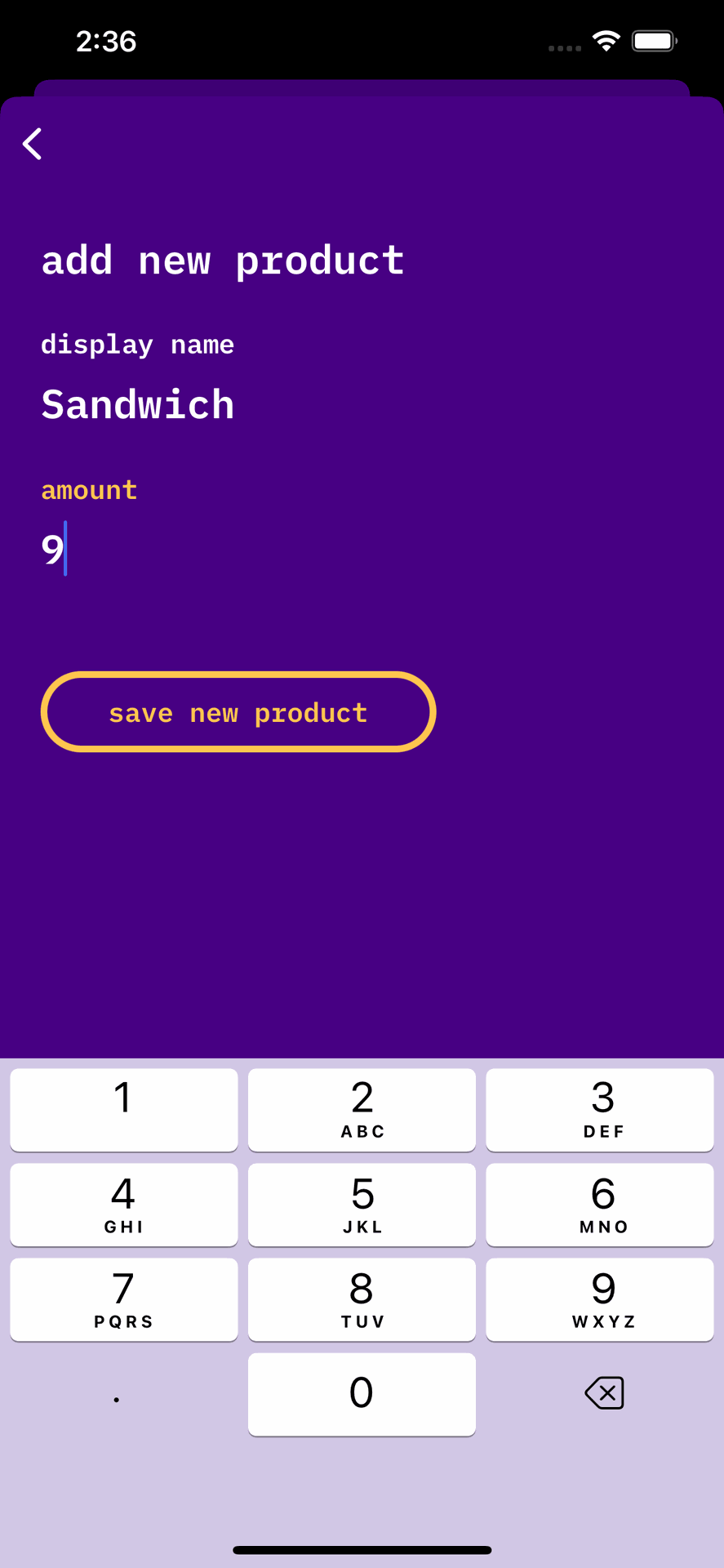
To use products:
- Once you've added your products, you can access them on the main screen by selecting the "products" tab.
- Adjust the quantity of each product by tapping the "+" or "-" buttons.
- When you've set the desired quantities, tap "next step" to continue as usual.