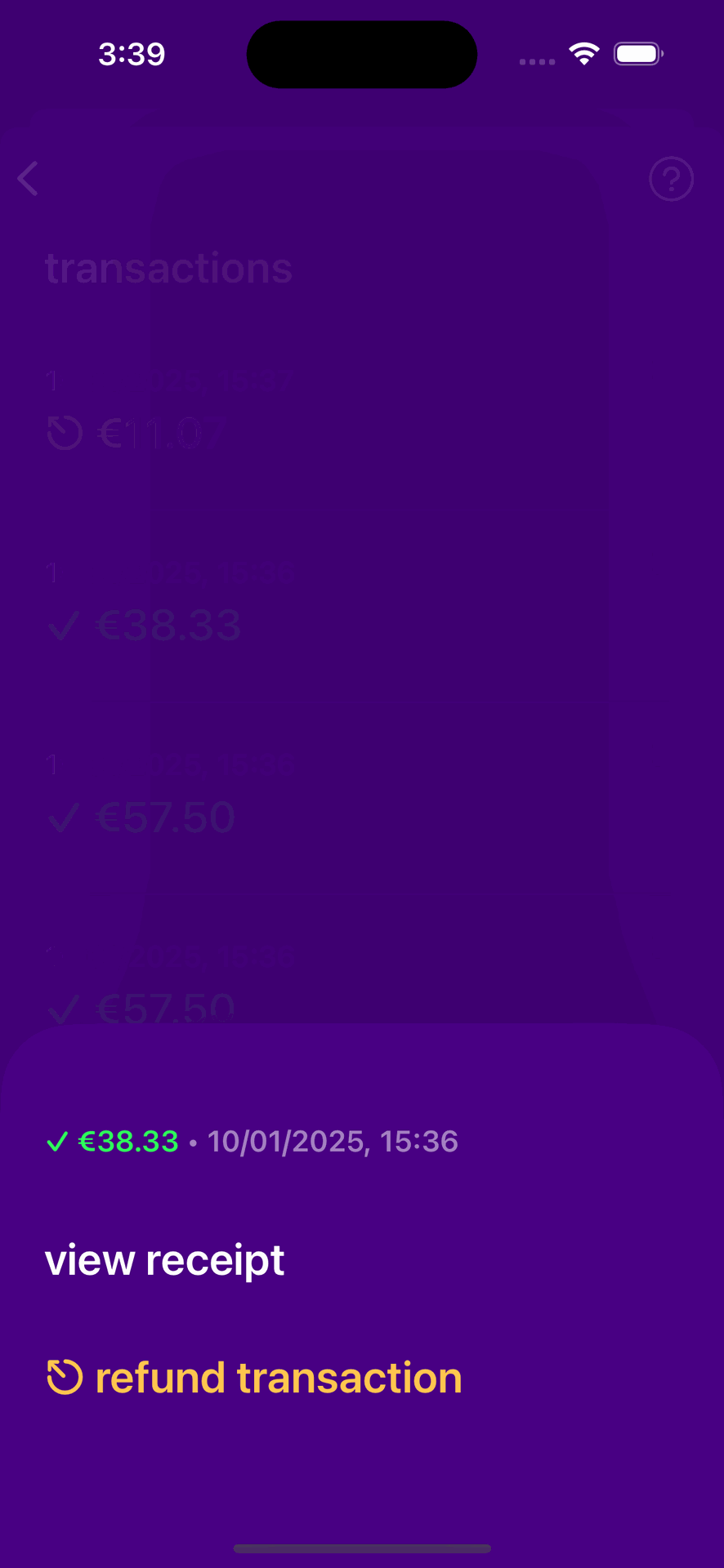Transactions
🏦
Transactions
The transactions view provides a comprehensive display of all your transactions and their status. Within this view, you can conveniently refund a transaction or access its receipt for reference.
To refund a transaction:
- Access the Feature Menu positioned at the top right corner of the home screen
- Tap on the "transactions" option
- Find the transaction you want to refund and tap on it
- Tap on "refund transaction"
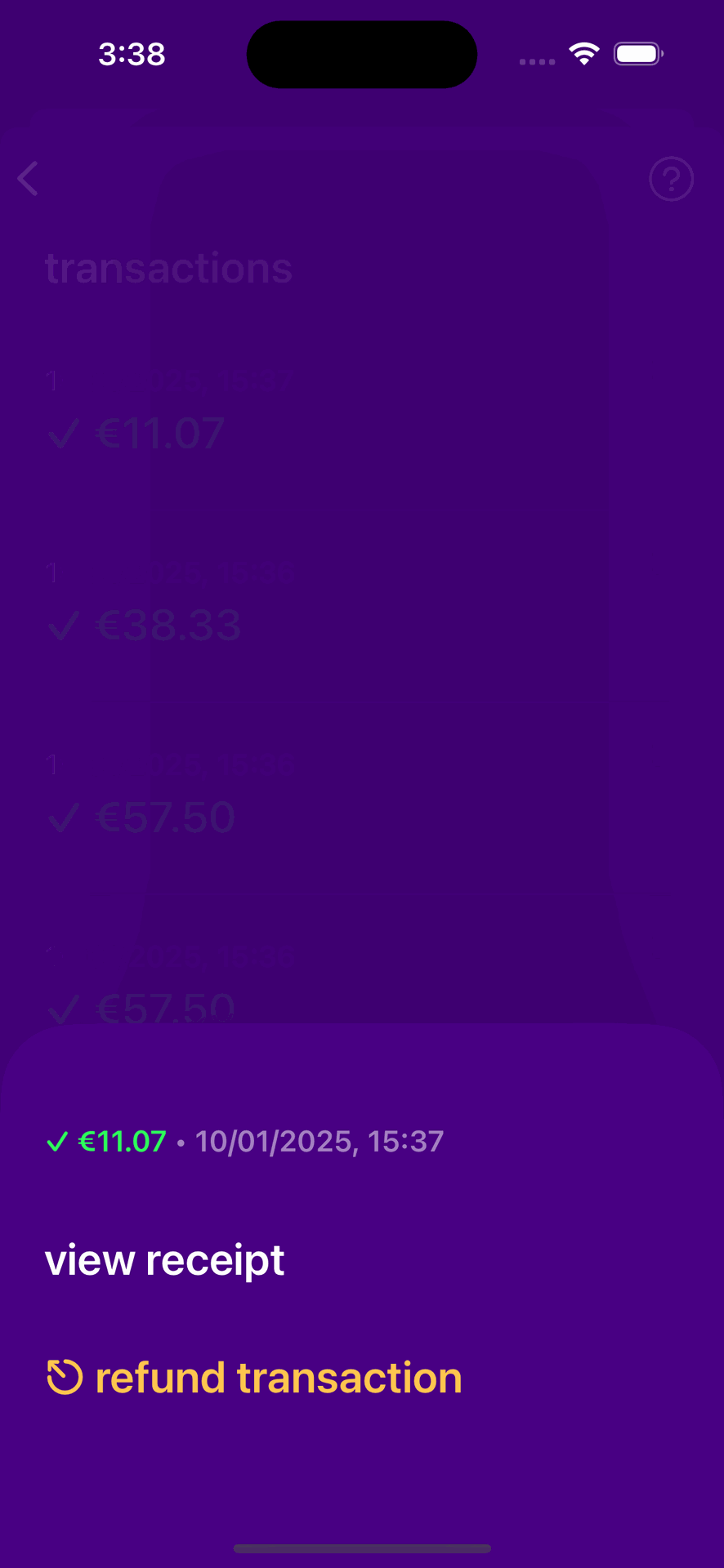
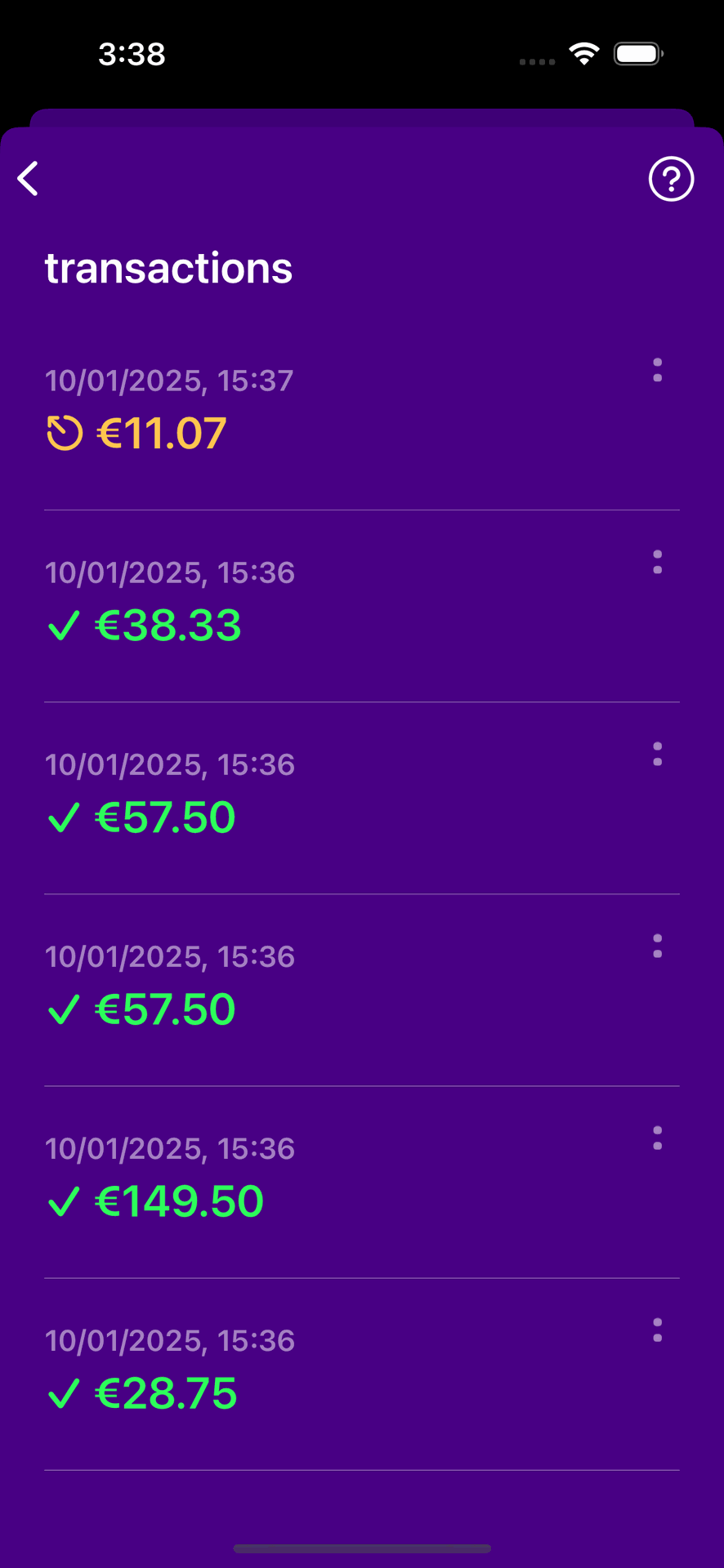
To view the receipt of a transaction:
- Navigate to the settings menu located at the top right
- Tap on the "transactions" option
- Find the transaction you want to refund and tap on it
- Tap on "view receipt"