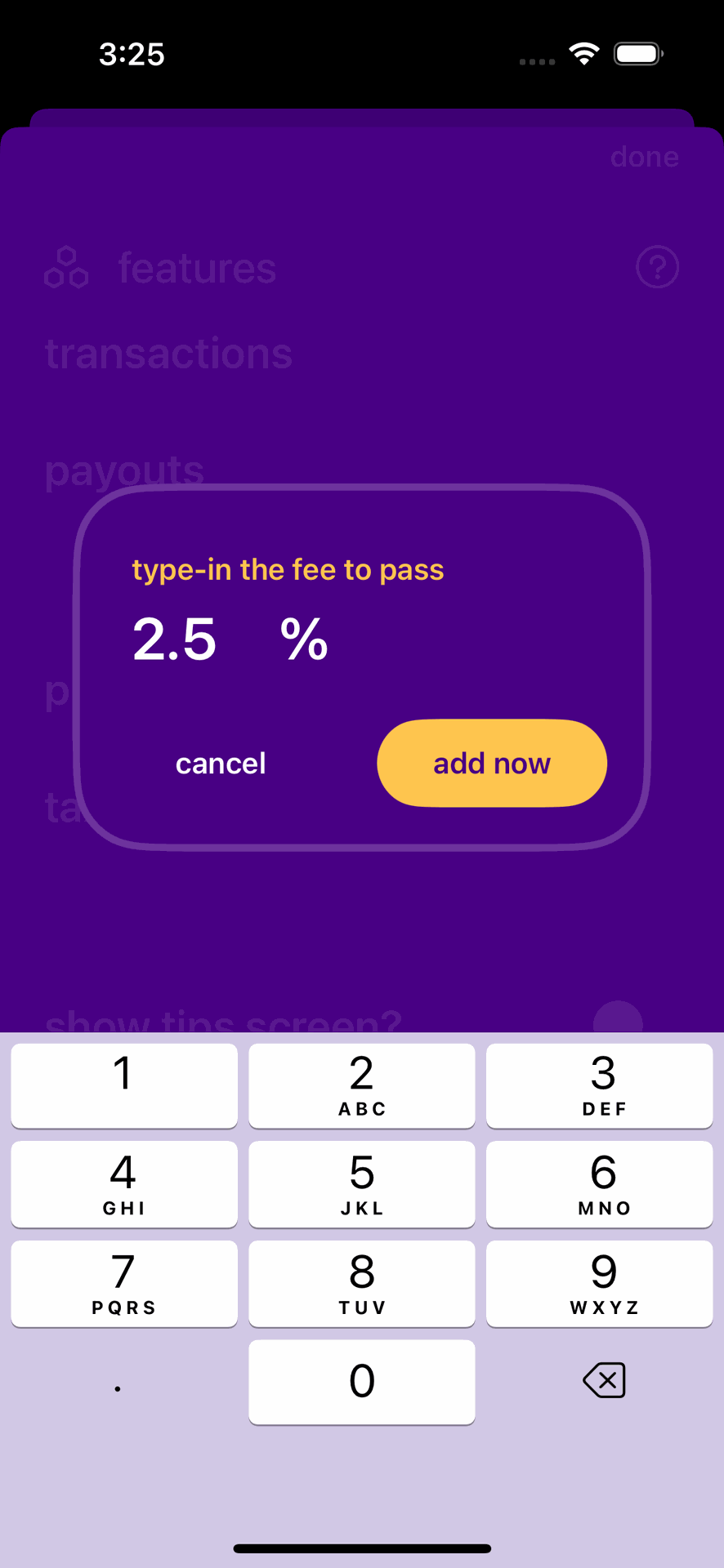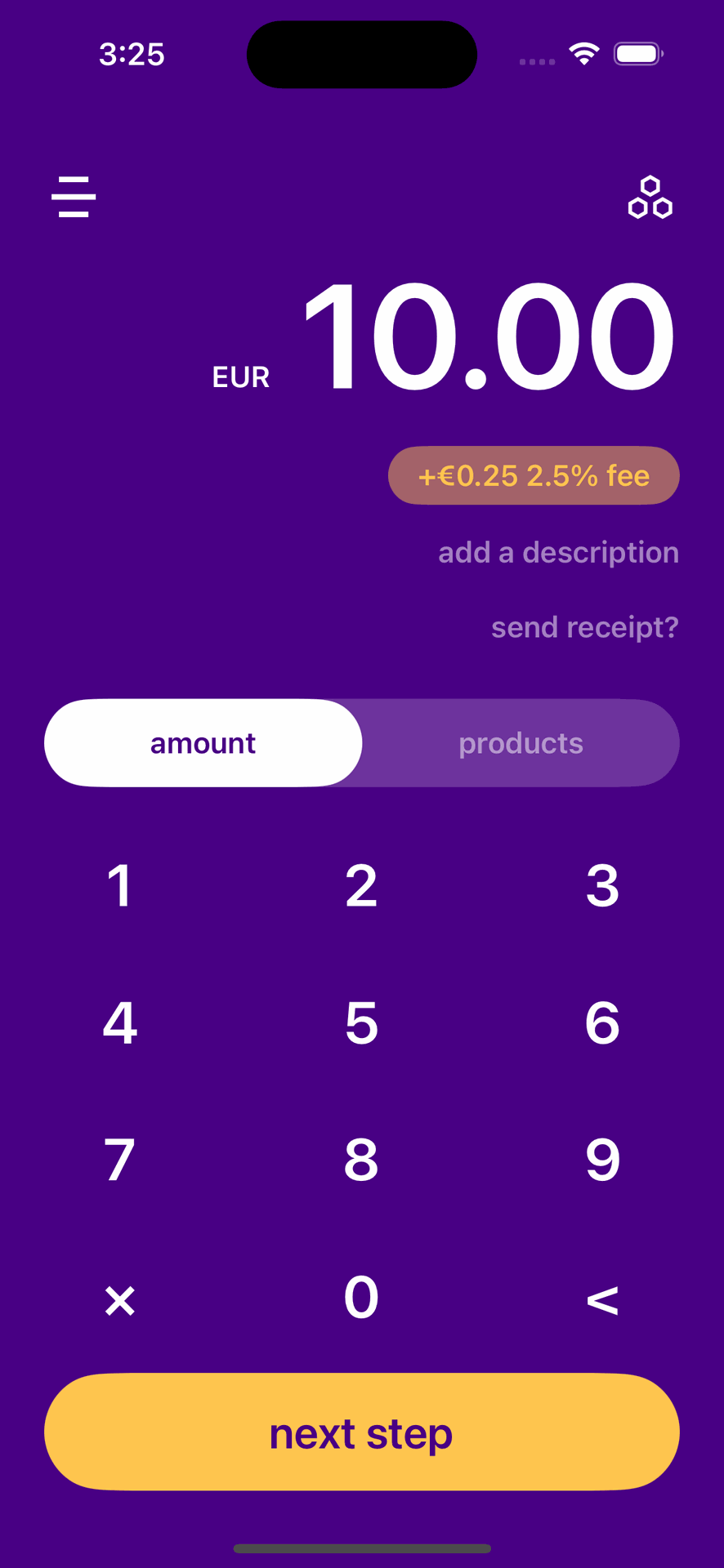Pass the fees of your payments
💰
Pass the fees of your payments
The "pass the fees" feature has been designed to offer you the capability to transfer the transaction fees to your customers. By setting a specified percentage to charge atop each transaction, this feature seamlessly calculates and adds the additional fee automatically. The calculation of the transaction fee is based on the initial amount, tax amount, and tip amount, if applicable.
To enable pass the fees:
- Access the Feature Menu Locate the Feature menu positioned at the top right corner of the interface.
- Tap on the "pass the fees" switch within the menu.
- Enter the desired percentage that you wish to charge atop each transaction for passing the fees to the customer.
- Observe how the "fee" automatically integrates with the final amount displayed in the main view, considering the additional percentage set.